In the continuous journey of mastering Linux, networking stands out as one of the most essential and comprehensive areas of knowledge. Episode #459 of the "Going Linux" podcast delves deeper into the intricacies of Linux networking, marking the second part of this fundamental series. This article aims to breakdown the major highlights and technical insights discussed in the episode.
Whether you are a seasoned sysadmin or a curious beginner, understanding the foundational aspects and advanced features of Linux networking can significantly enhance your capability to manage and troubleshoot networks effectively. Let’s explore the primary topics covered in the podcast.
Understanding Network Interfaces
Network interfaces are the cornerstone of networking, serving as communication endpoints for data exchange within and outside the system. In Linux, each network interface is represented by a specific driver that handles the hardware details, making it a critical component for establishing connectivity.
The episode discusses various types of network interfaces, including physical interfaces like Ethernet cards and wireless adapters, as well as virtual interfaces such as loopback and bridge interfaces. Each type has its own configurations and use-cases, which are crucial for system administrators to understand.
Configuring these interfaces typically involves editing configuration files found in directories such as /etc/network, using command-line tools like ifconfig or ip, and employing newer frameworks like NetworkManager for easier management.
IP Addressing and Subnetting
A fundamental concept in networking is the allocation and management of IP addresses. The podcast dives into how IP addressing works in Linux, including both IPv4 and IPv6 addresses, which are vital for any network setup.
Subnetting, the practice of dividing a network into smaller, more manageable segments, is another key topic. Understanding subnet masks, CIDR notation, and address ranges enables network administrators to optimize network performance and security.
Listeners are walked through practical examples of assigning static IP addresses, configuring DHCP settings for dynamic address allocation, and understanding the implications of using different subnet sizes.
Routing and Gateway Configuration
The process of routing, which determines the path that data takes across networks, is another significant subject covered in the episode. Proper routing configuration ensures that data packets reach their intended destinations efficiently.
The podcast explains how to set up default gateways and static routes, which are essential for directing traffic correctly. Tools like route, ip route, and the utilization of /etc/network/interfaces for persistent configurations are discussed in detail.
Additionally, there’s an exploration of more complex scenarios, such as setting up multiple gateways for redundancy and load balancing, providing a thorough understanding of routing’s role within network management.
Firewall and Security Considerations
Security is paramount in any network configuration. The episode delves into basic to advanced firewall settings using tools like iptables and firewalld, which provide robust mechanisms for protecting the network against unauthorized access and threats.
Listeners learn about setting up rules to allow, deny, and log traffic, as well as configuring NAT for private networks. The importance of regularly updating firewall rules and monitoring system logs is emphasized for maintaining security posture.
Furthermore, the discussion includes tips on securing open ports, using VPNs for secure remote access, and implementing intrusion detection systems to safeguard network integrity.
Monitoring and Troubleshooting Network Issues
No network is free from issues, making monitoring and troubleshooting indispensable skills for any network administrator. The podcast sheds light on various tools and techniques for diagnosing network problems in Linux.
Tools like ping, traceroute, netstat, and more advanced utilities like tcpdump and Wireshark are highlighted for their capabilities in identifying and resolving connectivity issues. Real-life scenarios and troubleshooting steps provide practical insights.
Effective network monitoring strategies using tools like Nagios, Zabbix, and newer cloud-based solutions ensure that administrators can proactively manage network health and respond swiftly to potential problems.
Advanced Networking Concepts
To cater to more experienced users, the episode traverses advanced networking concepts such as VLANs (Virtual Local Area Networks), bonding, and bridging. These techniques are essential for complex network setups that require high levels of segmentation, redundancy, and integration.
The implementation of VLANs allows for efficient traffic management and segregation, enhancing both performance and security. Bonding, or link aggregation, offers increased bandwidth and fault tolerance by combining multiple network interfaces.
Bridging connects two separate networks, enabling them to function as a single entity. Understanding these advanced configurations can significantly expand an administrator's ability to design and manage sophisticated network architectures.
In conclusion, Episode #459 of "Going Linux" provides a wealth of information on the nuanced subject of Linux networking. From basic concepts like network interfaces and IP addressing to advanced topics such as VLANs and firewall configurations, the podcast is a valuable resource for anyone looking to deepen their knowledge.
By mastering the discussed topics, listeners can enhance their ability to manage and secure networks, ensuring reliable and efficient communication within their environments. As with all technical fields, continual learning and practical experience remain crucial components of becoming proficient in Linux networking.



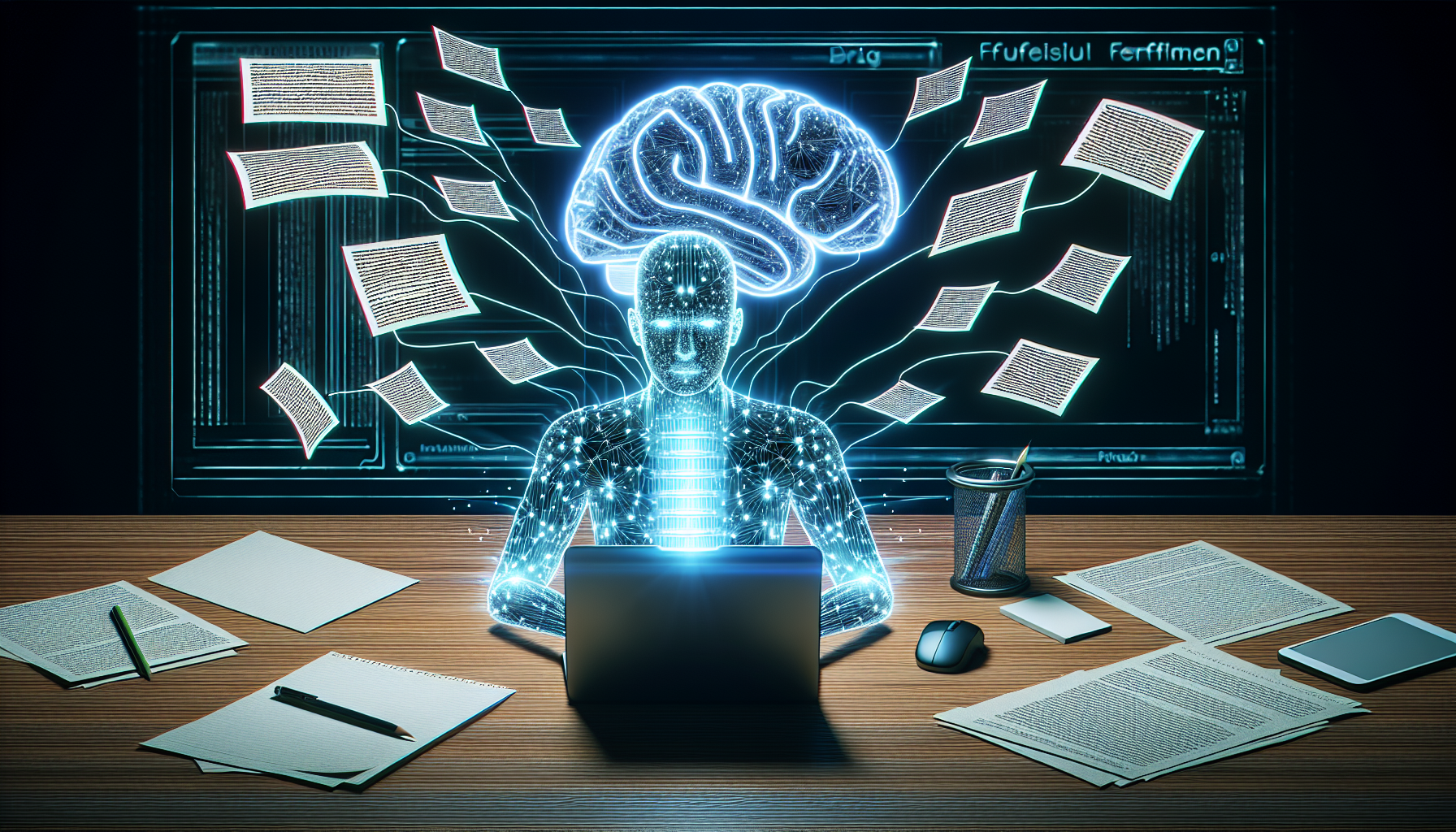

 FR
FR
 ES
ES
