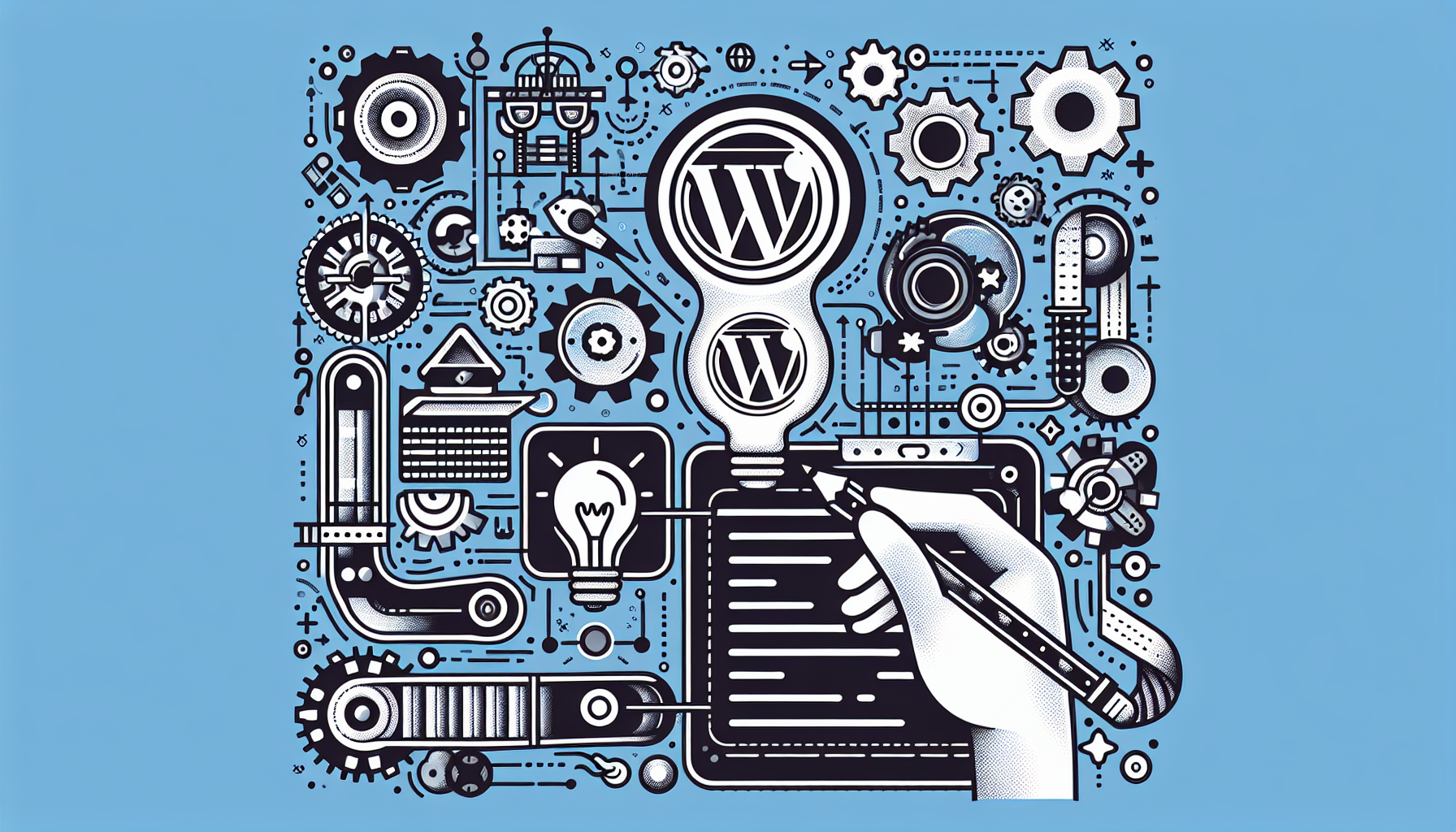In recent years, WordPress has evolved beyond a simple blogging platform to become a powerful content management system utilized by individuals and businesses worldwide. As the volume of content increases and competition intensifies, website owners are seeking ways to streamline their workflow and improve productivity. Smart automation offers promising solutions to these challenges, transforming the way websites manage and produce content.
With various automation tools at their disposal, content creators can now focus on quality and strategy rather than repetitive manual tasks. This article explores how smart automation is revolutionizing WordPress content creation, highlighting practical tools, strategies, and best practices for seamless integration.
Understanding Smart Automation
Smart automation refers to the use of advanced software tools and artificial intelligence to perform repetitive and time-consuming tasks automatically. These systems can handle scheduling, formatting, image optimization, and even content generation, reducing the need for human intervention.
Unlike traditional automation, smart automation leverages machine learning and data analytics to improve over time. This adaptability ensures that the automated processes not only save time but also enhance the overall accuracy and quality of content creation.
Integrating smart automation into WordPress enables users to allocate more resources towards creative efforts, such as ideation and editorial planning, while the routine aspects of publishing are managed efficiently in the background.
Popular Automation Tools for WordPress
Several tools have gained popularity for automating content workflows in WordPress. Plugins like WP All Import, Jetpack, and Uncanny Automator offer a range of features from scheduling posts to auto-sharing content across social media platforms.
Additionally, third-party automation services such as Zapier and IFTTT connect WordPress with other apps and services, enabling seamless data transfer and triggering specific actions when certain conditions are met. This ensures a cohesive and integrated approach to content management.
Choosing the right automation tool depends on factors such as the size of your website, the scale of your content operations, and the technical proficiency of your team. Each tool provides different strengths, and understanding your site's unique requirements is essential for effective implementation.
Automated Content Generation
Recent advancements in AI-driven writing tools have made automated content generation a reality. Platforms such as GPT-based plugins can draft articles, create product descriptions, or provide meta descriptions directly within WordPress dashboards.
While automation can significantly speed up content production, it is crucial to maintain editorial oversight. Human review ensures that the generated content aligns with your brand voice, meets SEO requirements, and remains factually accurate.
Balancing automated content with original, human-created materials creates a rich and authentic experience for readers while leveraging the efficiency benefits of automation.
Streamlining Editorial Workflows
Automated workflows simplify editorial processes by streamlining task assignments, approvals, and publication schedules. Editorial calendar plugins, for example, let teams visualize post schedules, assign roles, and automate notifications about upcoming deadlines.
This level of organization minimizes miscommunication and keeps everyone aligned with content goals. By automating routine communications and reminders, teams can avoid bottlenecks and ensure consistent output.
Moreover, these workflows can integrate with collaboration platforms, making it easier for large teams or agencies to coordinate multi-author blogs and complex content strategies efficiently.
SEO and Performance Optimization
Automation extends to SEO optimization through plugins like Yoast SEO and Rank Math, which provide real-time analysis and auto-suggest improvements as you write. These tools can automate meta tag creation, keyword integration, and readability scoring, saving valuable editor time.
In addition, performance optimization tools automate vital tasks such as image compression, caching, and lazy loading. This not only improves site speed but also enhances user experience and boosts search rankings with minimal manual intervention.
When combined, automated SEO and performance practices create a solid foundation for content success, enabling websites to compete effectively in crowded markets.
Best Practices for Implementing Automation
Successful automation starts with clear objectives and careful planning. Prioritize automating high-impact, repetitive tasks that consume significant time and resources. Start small by implementing a single automation tool before gradually expanding your toolkit.
Regularly review automated processes to ensure they remain aligned with your goals and adapt as your website grows. Gather feedback from your team to identify pain points and opportunities for further efficiency gains.
Finally, maintain a balance between automation and personalization. Over-automation can lead to generic experiences for your audience, so always preserve a human touch where it matters most.
Smart automation stands out as a game-changer for WordPress content creation, allowing individuals and teams to maximize efficiency while focusing on creativity and strategic growth. The evolving landscape of automation tools and AI-driven systems continues to empower content creators with unprecedented capabilities.
Adopting smart automation is not just about saving time; it's about transforming your entire approach to content management. By embracing these technologies mindfully, WordPress users can stay a of the curve and deliver exceptional value to their audiences in the digital age.